2024-07-08
한어Русский языкEnglishFrançaisIndonesianSanskrit日本語DeutschPortuguêsΕλληνικάespañolItalianoSuomalainenLatina
gptpdf for LLMs: gptpdf introduction, installation and usage methods, detailed guide to case applications
Table of contents
The second step is to use a large visual model (such as GPT-4o) to parse and obtain a markdown file.
gptpdf is a tool that mainly uses visual language models (such as GPT-4o) to parse PDF into markdown. Our method is very simple (only 293 lines of code), but it can almostPerfectly parse typesetting, mathematical formulas, tables, pictures, charts, etc.The average price per page is only $0.013. We use GeneralAgent lib to interact with OpenAI API. pdfgpt-ui is a visualization tool based on gptpdf.
Github address:GitHub - CosmosShadow/gptpdf: Using GPT to parse PDF
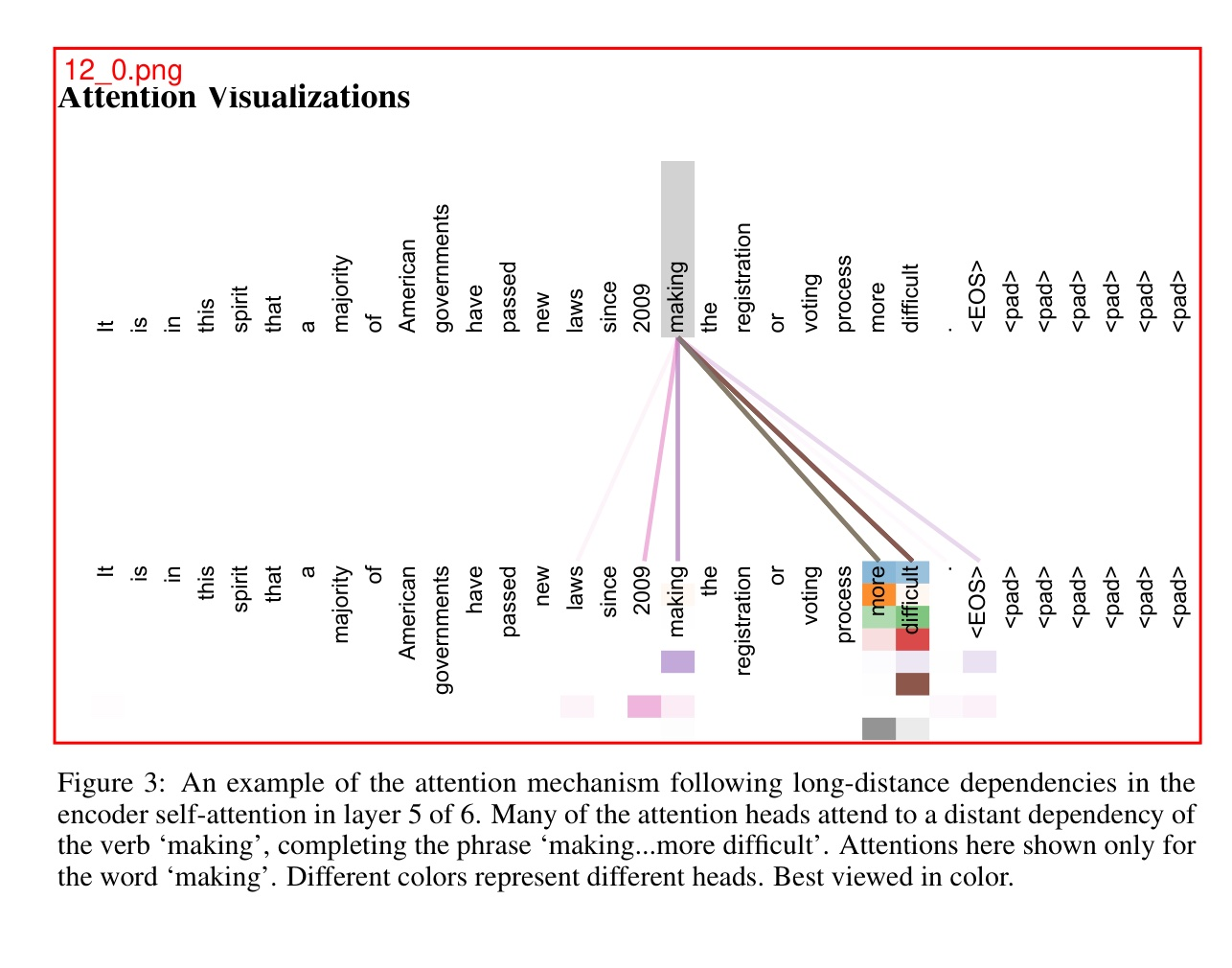
pip install gptpdffrom gptpdf import parse_pdf
api_key = 'Your OpenAI API Key'
content, image_paths = parse_pdf(pdf_path, api_key=api_key)
print(content)For more information, see test/test.py
address:https://github.com/CosmosShadow/gptpdf/blob/main/test/test.py
import os
# 从 .env 文件中加载环境变量
import dotenv
dotenv.load_dotenv()
def test_use_api_key():
from gptpdf import parse_pdf
pdf_path = '../examples/attention_is_all_you_need.pdf'
output_dir = '../examples/attention_is_all_you_need/'
# 从环境变量中获取 OPENAI_API_KEY 和 OPENAI_API_BASE
api_key = os.getenv('OPENAI_API_KEY')
base_url = os.getenv('OPENAI_API_BASE')
# 手动提供 OPENAI_API_KEY 和 OPENAI_API_BASE
content, image_paths = parse_pdf(pdf_path, output_dir=output_dir, api_key=api_key, base_url=base_url, model='gpt-4o', gpt_worker=6)
# 输出解析后的内容和图像路径
print(content)
print(image_paths)
# 同时会生成 output_dir/output.md 文件
def test_use_env():
from gptpdf import parse_pdf
pdf_path = '../examples/attention_is_all_you_need.pdf'
output_dir = '../examples/attention_is_all_you_need/'
# 使用环境变量中的 OPENAI_API_KEY 和 OPENAI_API_BASE
content, image_paths = parse_pdf(pdf_path, output_dir=output_dir, model='gpt-4o', verbose=True)
# 输出解析后的内容和图像路径
print(content)
print(image_paths)
# 同时会生成 output_dir/output.md 文件
def test_azure():
from gptpdf import parse_pdf
# Azure API Key
api_key = '8ef0b4df45e444079cd5a4xxxxx'
# Azure API 基础 URL
base_url = 'https://xxx.openai.azure.com/'
# Azure 部署的模型 ID 名称(不是 OpenAI 模型名称)
model = 'azure_xxxx'
pdf_path = '../examples/attention_is_all_you_need.pdf'
output_dir = '../examples/attention_is_all_you_need/'
# 使用提供的 Azure API Key 和基础 URL
content, image_paths = parse_pdf(pdf_path, output_dir=output_dir, api_key=api_key, base_url=base_url, model=model, verbose=True)
# 输出解析后的内容和图像路径
print(content)
print(image_paths)
if __name__ == '__main__':
# 取消注释以运行特定的测试函数
# test_use_api_key()
# test_use_env()
test_azure()
parse_pdf(pdf_path, output_dir='./', api_key=None, base_url=None, model='gpt-4o', verbose=False)
Parse the pdf file into a markdown file and return the markdown content and a list of all image paths.
pdf_path: pdf file path
output_dir: Output directory. Stores all images and markdown files
api_key: OpenAI API key (optional). If not provided, the OPENAI_API_KEY environment variable is used.
base_url: OpenAI base URL. (Optional). If not provided, the OPENAI_BASE_URL environment variable is used.
model: Multimodal large model in OpenAI API format, default is "gpt-4o". If you need to use other models, such as